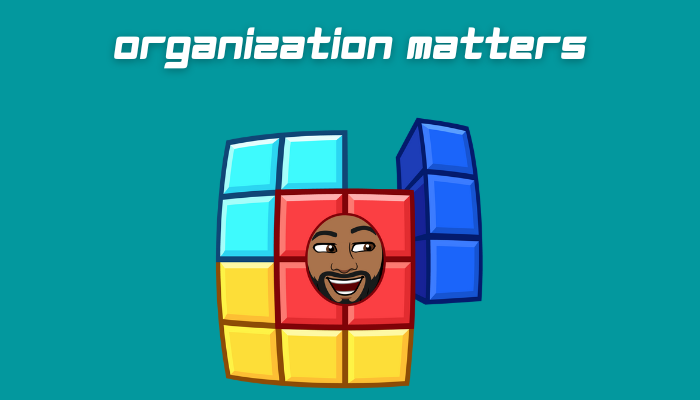I’ve always been a fan of Google Suite (sheet, docs, and one that few know about Keep).
There I have always organized my ideas, possible projects, documents, personal finances and more.
But it has always been tedious to rely on so many folders and separate files.
In fact, I don’t do it anymore.
I mean, I still organize my stuff, but I don’t do it within the Google platform anymore, since I met.
Notion
Everything is better with blocks.
Notion helps you organize your projects and ideas in a very dynamic way, allowing you to connect one block to another.
I’ll explain, in Notion, every element you create:
- A list
- A document
In even a line of text, it is called a block, those blocks you can use as you wish, you have:
- Documents to create articles, posts, books, whatever you want (before uploading my posts to my website, I write them in Notion).
- Tables to organize information like Google Sheet (rows and columns).
- To-do list.
- Calendar of events
And a lot of other things.
Let’s take a look inside Notion
All your projects are displayed in a column that you will see on the left when you enter the platform.
Then, if you enter any of your projects, you’ll see something like this, depending on how you have it organized or structured.
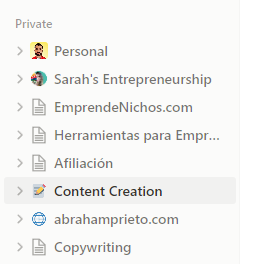
Then, if you enter any of your projects, you’ll see something like this, depending on how you have it organized or structured
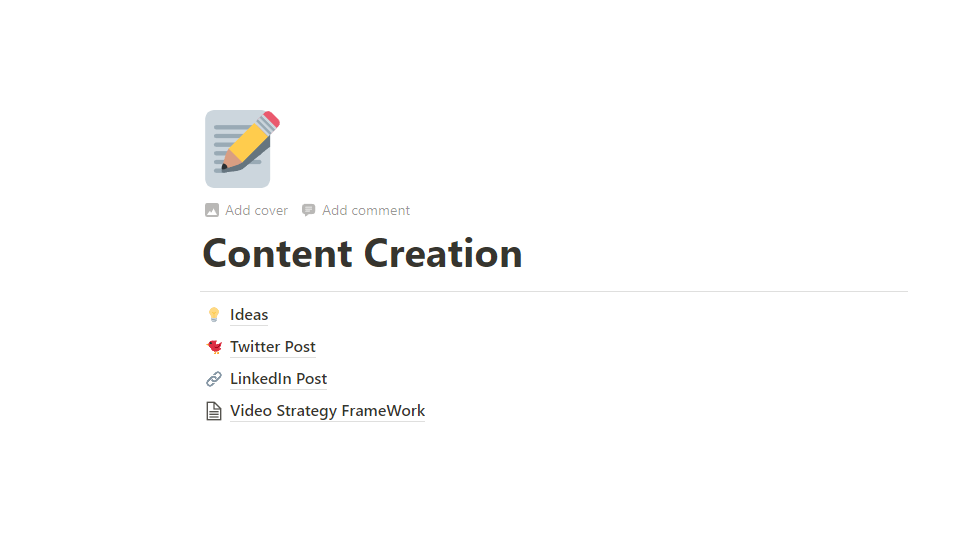
Another example from personal projects
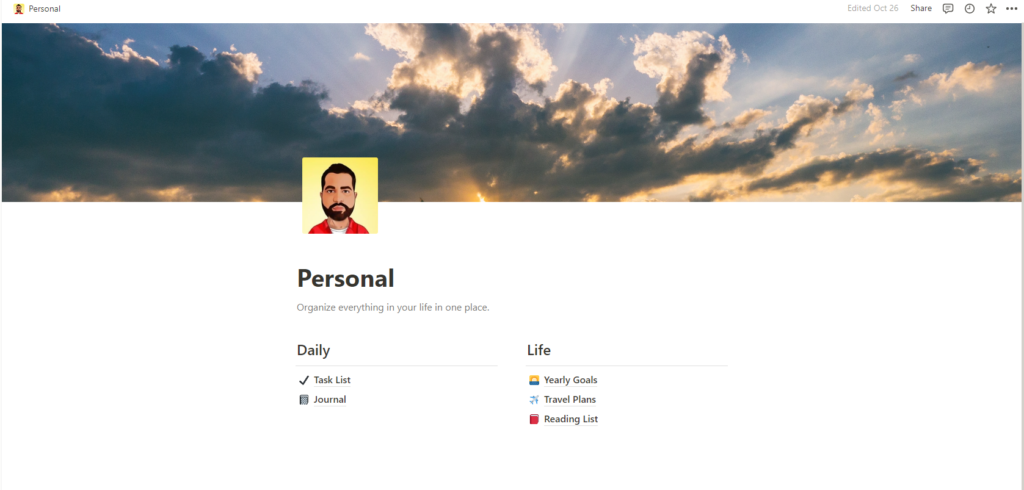
Each block you see in the picture above is a page block and inside is more information.
You decide how you organize it.
Some companies use it to organize a resource directory for customers or employees.
In other words, the possibilities are endless.
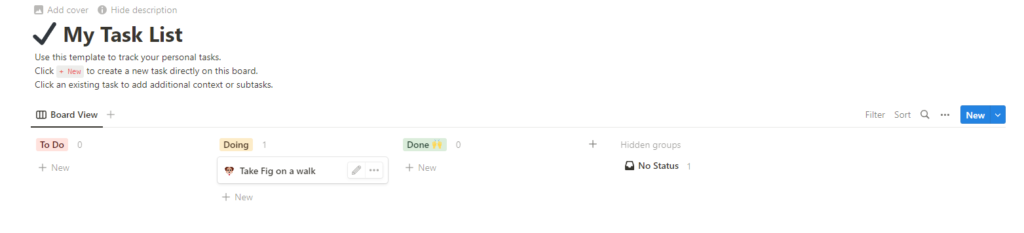
Kanban boards are ideal for collaboration and project management.
And much more.
How much does it cost?
The good news is that you can get started completely free.
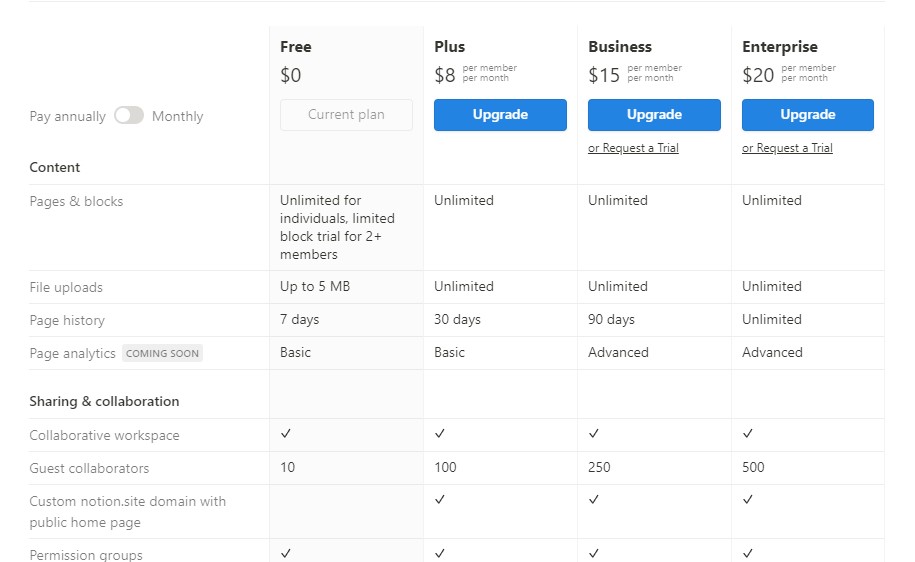
You can even get credits and upgrade to the Plus version with a $23 discount.
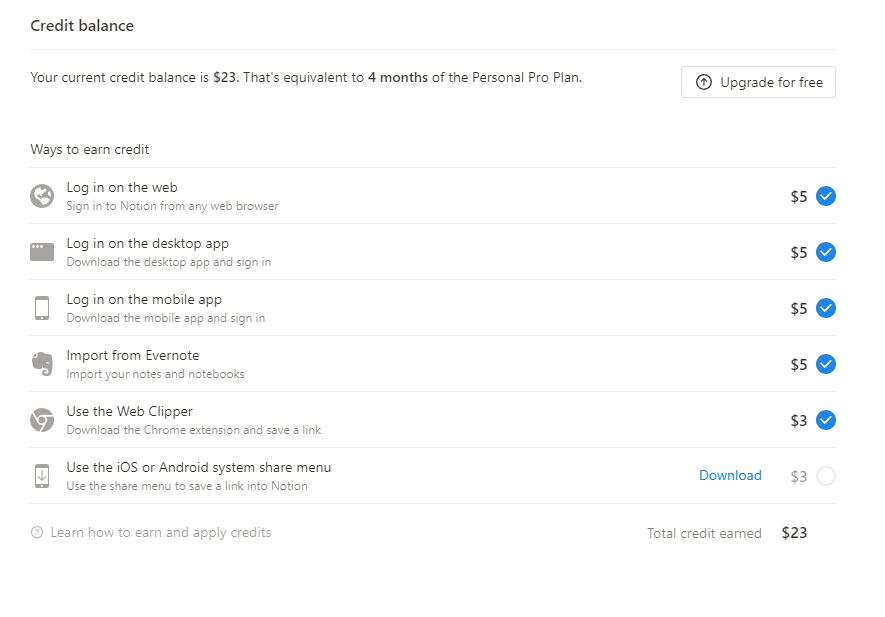
I guarantee, once you start using it, you won’t be able to get rid of it.
Go and organize your stuff now by registering for free at the following link.
Start with Notion today.